To Enable Developer Options:
- Go to "Settings"
- Go to "About phone"
- Touch Repeatedly (many times) on "Build number". After continous clicks, It gives a notification that you are about to enable Developer option, Click again..


- Now go back to Settings and see that Developer Options menu are now available.


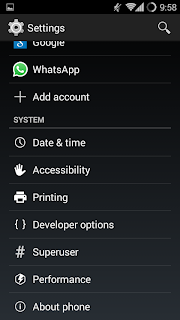



No comments:
Post a Comment