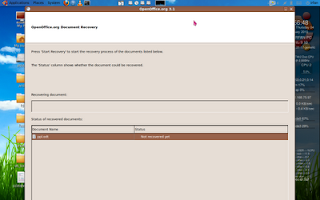
WTH. So i think this post will help those having the same problem .
To solve this problem , just goto your home folder. Press ctrl + H to show hidden files. Get into the folder as shown : ".openoffice.org" -> 3 -> user -> registry -> data -> org -> openoffice ->Office . Delete that "Recovery.xcu" ( DONE ). Now just restart your open office..It will work without any problem ..
Nice info, thanks for posting it. I have faced a similar problem before.
ReplyDelete